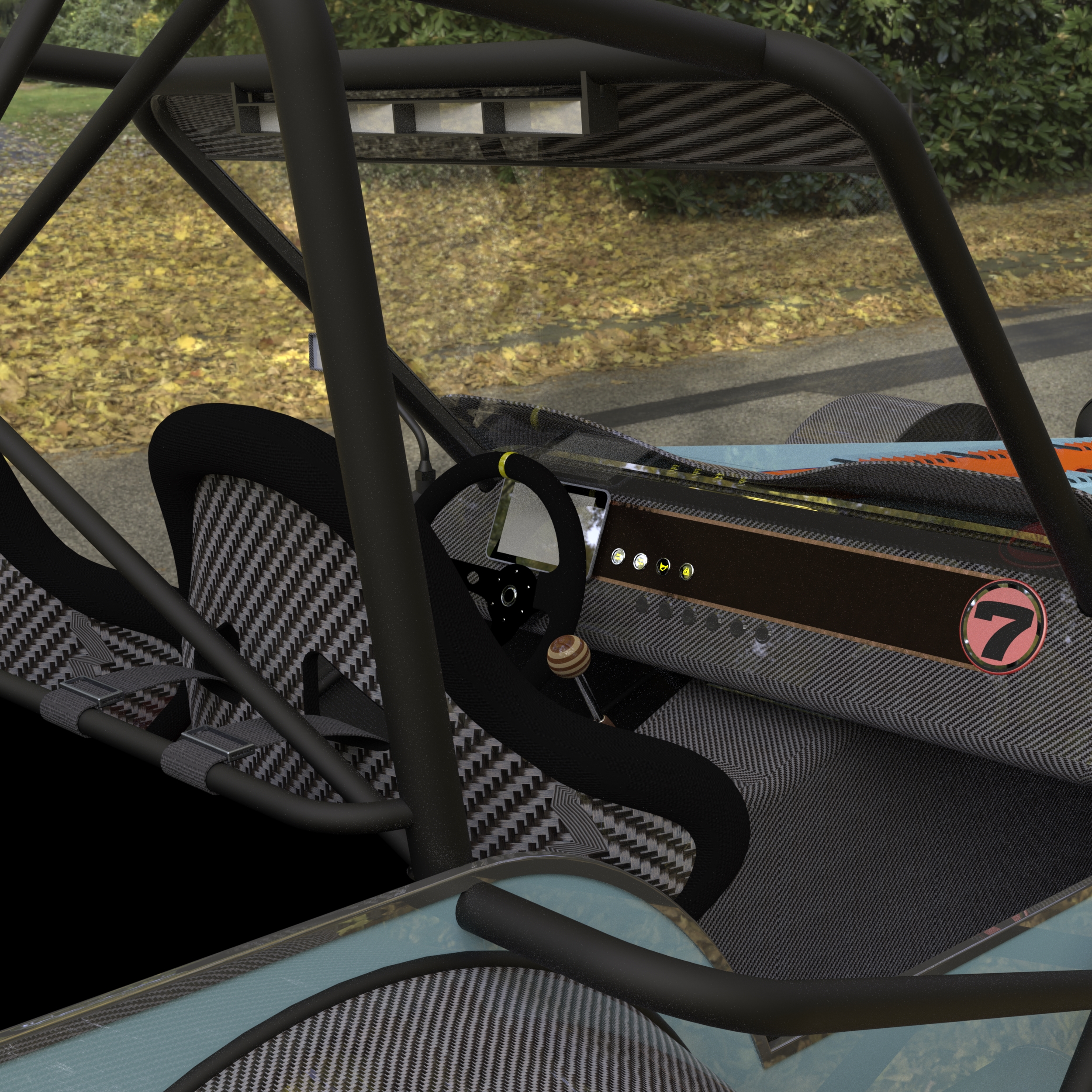Simple Visualiaztion rending
This year I started using a new product called SolidWorks Visualization. It's a standalone product formally known as Bunkspeed. It's what professionals use to make products look as realistic as possible. I'm a long time user of Photoview 360 and I was interested to see the differences.
This first thing I notice is the mouse operation is different than Solidworks. This is hugely frustrating adapting to yet another UI but also having all the familiar mouse functions like zoom, rotation, pan are different. I've been told this will be updated. It seems a no brainier to integrate some of the great UI from the Solidworks mouse gestures and S key. ( Maybe in the future. After that initial adjustment it turns out using the software is really easy. The UI really gets out of the way and lets the user focus on making better renderings. The backgrounds and materials are very useful and allow me to make more realistic looking renders.
I can’t wait to start comparing the renderings from PhotoView 360 and Visualization. I can already tell that I can get better results with Visualization. Which then leads me to animations, again I’m familiar with SolidWorks Motion, using it for years now it’s an old friend. Hopefully in Visualization making animations will be just as easy.
Currently I think both 360 and Visualization have their purpose. For me doing a quick renders it is really easy to use 360. Visualization is great for the end of a project when you need a really professional tool to give you the best results possible with a rendering tool. Warning with Visualization will show your weakness in renderings. If you forget to apply a material to a body, that body will look out of place, easily noticeable, and if you are like me, you will be compelled to fix that mistake. You will be driven to spend hours working on lighting, materials, backgrounds, and camera angles to get the render just right. The more time you send in Visualization the better your results will be. At least sending hours on Visualization is better than playing Xbox right?